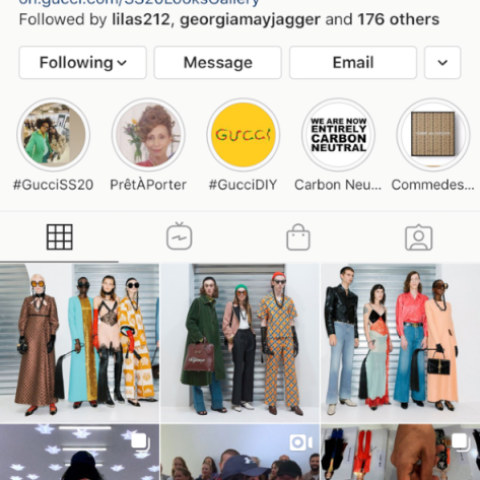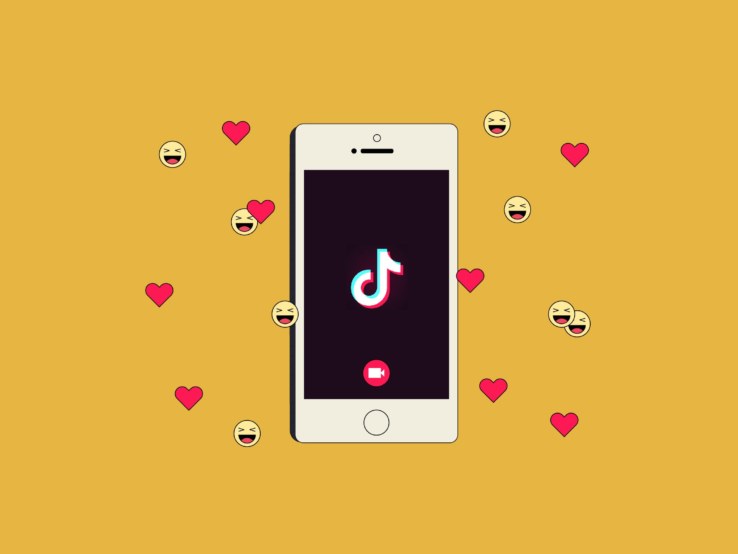Tik-tok (Douyin) Search Function
TikTok (Douyin) In-Video Search Function makes online shopping more addictive than ever.
What is TikTok’s new in-video search function and how to activate it? the new function allows TikTok users to select the face or clothes of a person appearing in a short video to search for other videos or images containing the same person or clothes.
The ‘vision search’ is a powerful new function within the super popular app. The idea is that it becomes easier than ever for Tiktok users to find (and buy!) a piece of clothing, or a ticket for an tourist attraction (thinking in Tourism Sector) or even a snack featured in a video.
It also helps users to quickly find other videos in which an online celebrity appears. The function ultimately is an additional feature that keeps users scrolling and shopping within the app – increasing app traffic – as long as possible.
This function is similar to the same in Taobao. On this e-commerce platform Taobao, for example, you can take a photo of an item you want (e.g. a certain snack as in example below) and Taobao will try to find the exact same product and list the online stores where you can buy it.
But TikTok’s in-video search function is on a whole new level;
it does not require users to scan or upload a photo at all.
It gives an indication of what visual search will be like in the future. Whatever video comes by in your TikTok stream, you only need to click the “search” function (识图), select the part of the video you want to search for (you can drag the square from area to area), and TikTok will find the product or face you’re looking for – as long as there are comparable products/faces (it does so very fast).
Very much like Taobao, TikTok will recommend various (in-app) online stores where the product can be purchased.
Want to try out the function?
For now, it only works in the Chinese version of the app and is still in the ‘testing phase’ and does not work with all videos.
Make sure you have an updated version of TikTok.
1. Go to “me” (我) page within TikTok
2. Tick the three lines in the top right corner
3. Go to the last option in the sidebar menu titled “lab” (实验室)
4. Activate the function (image below).
So now if you spot a dress you like and would like to buy, press the ‘search’ button on the right of a video, select the dress, and TikTok becomes like your personal shopping assistant looking for similar dresses for you.
This really makes online shopping more addictive than ever, and also makes it more difficult for people in online videos to hide where they bought their clothing, or what other videos they are in.
Do you want to join Douyin Platform? contact us
Leave a Comment