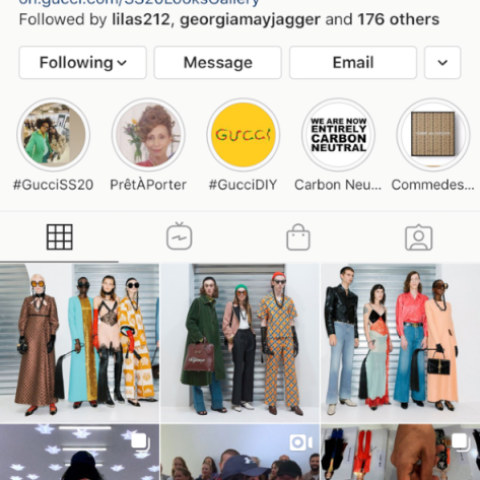How to create a store in WeChat
Do you know how to create a store in WeChat?
Youzan is one of the most recognized SaaS WeChat eCommerce model. Since WeChat eCommerce is booming now, there has been a lot of changes in the WeChat eCommerce platforms. Without further ado, here are the latest details of three of the most popular 3rd party WeChat eCommerce platforms: Youzan, Weidian and Mengdian.
Like Weidian(微店), Youzan is not really an eCommerce website, but rather an eCommerce platform much like Shopify in the west. You as a user can register a Youzan account, set up a shop, and start selling your products and services. One key difference however is, while Shopify is more or less designed for the web, Youzan, like Weidian is designed for mobile. You can easily link your Youzan store with your WeChat official Account (now you call it a WeChat Store) and promote your products on WeChat, Weibo, and other Chinese social media.
Today, we’re going to give you an in-depth look at how you can set up your own Youzan and start selling your product through WeChat.
Step #1: Create an Account
To create a Youzan account, first, go to youzan.com. On the Youzan’s homepage look for a blue button on the top right corner, click it and it will take you to the registration page.
Note: Youzan ’ll require you to present your passport, so be prepared.
At the registration page enter your phone number and wait for the verification code to be sent to you. Once you’ve received your verification code, enter the code along with your desired password and click the big blue button to confirm your Youzan account creation.
Congratulation you now have a new Youzan account
Step #2: Select Your Store Type
With your new Youzan account, you’ll now be taken to another page as follows. In this page you have to choose a store type from four different store types:
Youzan Micro Mall
Out of the 4 type of Youzan store types, Youzan Micro Mall is the most popular one. Since Youzan allows store owners to sell both products online and supports purchasing products from offline physical stores. Youzan Micro Mall, however, is designed strictly for eCommerce businesses who do not have an offline presence. If you already have your supplies sourced and want to start selling right away online only, then we recommend you choose Youzan Micro Mall.
Youzan Retail Store
The second type of Youzan store allows customers to place an order online but pick up their items in a physical store near them. It is very similar to “grab and go” service that Walmart provides. This store type helps provides a unique shopping experience for your customer by helping them save time. If you own an offline retail store such as fruit shop, supermarket, snack bar, or clothing shop then Youzan Retail Store is great option for you.
Youzan Beauty Industry
Youzan Beauty Industry is designed for the business that offers manicure, pedicure, hairdressing, medical cosmetics, gym and so on. If you run an offline beauty shop and want to grow your business, then Youzan Beauty Industry might just be the right store type for you. This type of store allows you to benefit from various network promotions such as VIP cards, discounts, and even online booking.
Youzan Catering
The last type of Youzan store is Youzan Catering. It is designed to provide restaurants, dessert shops, and catering business to be able to start their very own online take-out business. Through Youzan catering, a Restaurant owner can set up their shop on Youzan, and their customers are able to purchase their meal online. There are also many promotion tools like discount coupons, Groupon coupons, and vouchers. Youzan Catering is a great option for food and beverage industry stores such as milk tea shops and restaurants.
Step 3: Open Your Store
Now that you have a good understanding of all 4 types of Youzan stores. It is time to make that decision and select the most appropriate store and fill out all the required information of your store. For the purpose of this article, we’re going to use Youzan Retail Store as an example.
Once you’ve selected a store type and click the button marked “Open a Store”, you’ll be taken to a page to fill in your store details. On this page, you’ll have to choose a great name for your store and in the details of your physical store address if required. After you’ve filled out all the required information for your store, go ahead and click the blue button at the bottom and you’re done!
Congratulation! Your Youzan store is finally all set up. To access the Dashboard of your Youzan store for management, click on the button just below your store’s QR titled “Enter the Store Dashboard”.
Ps: Fees
Weidian is the only free platform now…sort of. It does not charge any service fee. In terms of deposits, it’s up to you to pay it or not. Those who pay the RMB 1,000 deposit will have unique logo on their WeChat shop.
Youzan starts to charge RMB 4,800 yearly fee. Other than that, RMB 1,000 is mandatory.
Mengdian is the platform you need to pay the most. The services fee is RMB 500 per month, and the deposit will be either 10,000 or 20,000, depends on what kind of products you’re selling. Moreover, there is a 1.5% to 4% commission rate, also depends on your sales items.
If you are a foreign business that has never acquired a Chinese business license yet, Mengdian is your only choice here. Mengdian has a specific page about cross border eCommerce for foreign business (mengdian.hk), where lists all the paperwork and document you need to apply.
Youzan and Weidian do not has this service yet, but that does not means that foreign business is not allowed here. You can still sell your products on Youzan and Weidian after you got your Chinese business license.
Leave a Comment